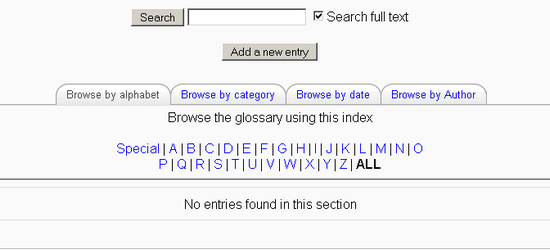Free tool to create quizzes and glossaries for Moodle.
Short step-by-step tutorial

Glossary Basics
The Glossary activity allows participants to create and maintain a list of definitions, like a dictionary.
Add a new glossary
- Turn editting on

- Select Add an activity - Glossary
- Type your glossary name and short description
- Select basic glossary options
- Now you can add entries to your glossary

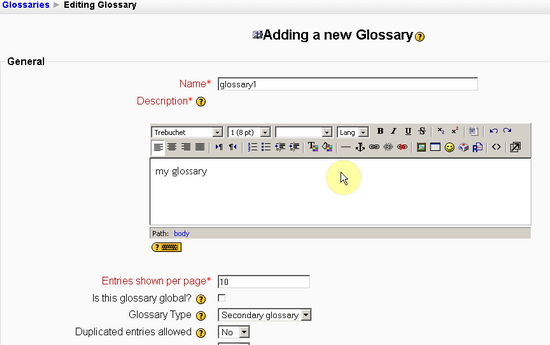
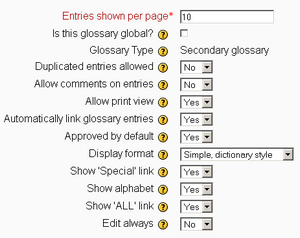
You may change number of shown entries, type of glossary (global or secondary) and display format, etc. For details see Docs.moodle.org