Free tool to create quizzes and glossaries for Moodle.
Short step-by-step tutorial

How to generate XML Files
This version converts a text file to XML. It should be formatted before inputting to generate XML. There are 4 types of format. Be sure you properly prepare your text and correctly select converter options.
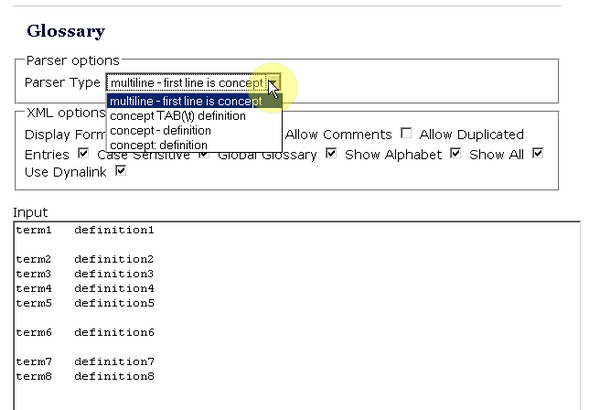
Use only one type of format entries within one file
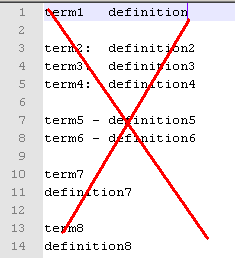
Types of format
1. First line is concept. Using by default
Right case
milestone This is a major deliverable or key event in a project used to measure project progress. milestone chart This is a method to display project schedule information that shows the start and/or finish date of milestones.
Wrong!
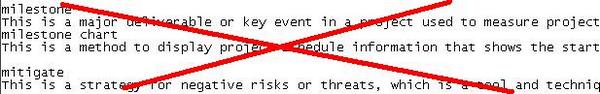
For this type of format separate entries with empty lines, but don't put them inside definition
2.Concept TAB definiton - use it for Excel entries
Right case
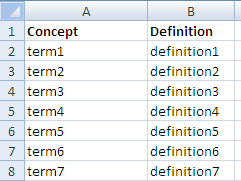
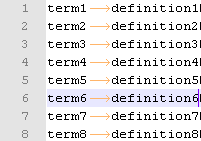
This type does not depend on empty lines
Wrong
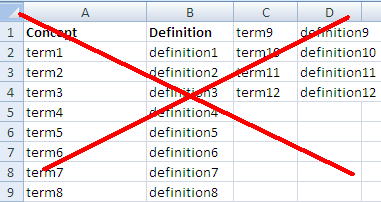
Place terms and definitions only in two columns
3. Concept - definition
Right case
Variant 1
term1 - definition1 term2 - definition2 term3 - definition3 term4 - definition4 term5 - definition5 term6 - definition6
Variant 2
term1 - definition1 term2 - definition2 term3 - definition3 term4 - definition4 term5 - definition5
Wrong!
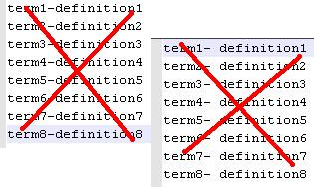
Don't forget to insert spaces before and after dash
4. Concept: definition
Right case
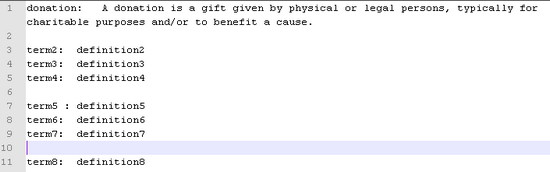
Use a colon to separate terms and definitions.
Setting categories and aliases
You can set categories and aliases. Use reserved words:
aliases|alias|also|aka :
For aliases. For example: aliases: cat, dog or alias: cat, dogcategories|category|cat :
For categories. For example: cat: auto, metro or category: money, currencyParser options
By default glossary type is dictionary, global. Enabled options:
- Show Alphabet - Yes
- Show All - Yes
- Entry for page - 10
- Casesensitive - No
- Allow comments - Yes
- Autolinking entries - No
- Allow duplicates - Yes
Download Sample1.txt